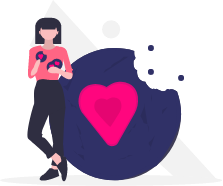In this article we will talk about the Decipher IDP tool from SS&C Blue Prism. We will first see what an IDP (Intelligent Document Processing) is through various use cases, then we will focus on the Decipher IDP tool itself.
What is an IDP?
Intelligent Document Processing is the processing of documents in 3 main steps.
The first step is to have documents with structured, semi-structured or unstructured data in any format (image in jpeg or png, PDF…) that we can send to our IDP tool.
In the second step, the tool will do the classification, data extraction, OCRization and ICRization and finally it will proceed to the data validation. OCR (Optical Character Recognition) and ICR (Intelligent Character Recognition) correspond to the processing of computer-printed texts or texts written by a human.
Finally, the third step consists of visualizing the data extracted by the IDP tool and then exporting this data to our RPA system, which will then process this data according to our needs (for example, if we wish to structure data in relation to an Excel document or to insert information into a database).
To better understand what an IDP tool is, let’s discover together some essential features.
- Preparation of imported documents
This is the modification of the document to ensure that its format allows the correct extraction and classification of the data. This involves realigning the documents, removing noise that may prevent the extraction of text or other modifications such as adjusting the text, size…
- Document classification (receiving documents and classifying documents into special categories such as invoices or purchase orders) and data extraction
Here the role of the IDP tool will be to separate the documents according to their categories. OCR and ICR will be necessary functionalities to extract data and NLP (Natural Languages Processing) will be used to process unstructured documents and to “understand” the meaning of these documents in order to facilitate the processing for the RPA system.
- Data verification and validation
This is “human-in-the-loop”, allowing a human to intervene in the process and modify the data extraction so that it is validated. The IDP tool must be able to learn from these modifications made by the human thanks to Machine Learning. Then we have the text validation rules (example of Regex): it is a set of validation rules to be implemented for our text fields extracted from the document.
- The last feature is the smooth integration into an automation system
Indeed, we want an IDP tool to be very easily integrated into our IS without having to develop new APIs for our system, without having to install new machines or new software on our machines. The RPA technology is thus the ideal choice because it is not intrusive on the IS.
Let’s discover some general use cases to simplify the understanding.
The first use case concerns structured documents with the processing of a large number of entries, such as a registration form that always has the same format. To facilitate the work of a human being and to avoid the processing of this task, the IDP tool will take care of extracting the data and exporting them. We will then be able to add verification rules if we want to add rules related to age (for example, not to receive registrations if the person is over 25 years old).
The second case concerns semi-structured documents that do not have the same format, such as invoices or purchase orders. Indeed, even if an invoice will always have the same business objective, depending on the customers and suppliers, it will not have the same format. The IDP tool will still be able to extract and export the same data from the different document formats.
The last use case concerns the verification of semi-structured and unstructured documents such as contracts or identity documents (driver’s license, ID card). For this type of documents with different formats, we also want to extract the same data.
Let’s also take a look on the case of a healthcare player
Laya Healthcare is the second largest healthcare insurer in Ireland and as a result was receiving tens of thousands of healthcare claims each year (many of which were duplicates). The insurer knew that it would take a lot of time for its teams to remove all the duplicate claims and that it was a highly repetitive task that could degrade the employees’ daily lives.
Decipher IDP emerged as the solution that offered the most advantages to Laya: thanks to OCR, duplicates are quickly identified and new requests are automatically processed. Laya requests are validated on arrival, evaluated and closed by the tool, without any human interaction.
In this case, the insurer was able to process its backlog of duplicates and pay claims faster without having to hire additional staff. It estimated a savings of more than one minute per claim and was able to save 450 man-hours in one month.
Fully satisfied, Laya has extended intelligent automation throughout the company: 119 processes are currently running in different areas (claims, business development, customer experience, HR).
What are the benefits to your business?
Decipher IDP provides easy access to a fast and accurate document processing system with native integration into the Blue Prism platform.
- Improve data accuracy
- Reduce manual intervention (over time, the validation engine will learn from the human and require less and less of them)
- Process a wide range of structured, semi-structured and unstructured documents such as invoices, passports and driver’s licenses
- Work with an intuitive user interface, designed for users and businesses Améliorez la précision des données
Let’s focus now on the Decipher IDP tool
Decipher is a tool created by SS&C Blue Prism. Designed for business users, Decipher will allow you to validate and extract data from structured, unstructured and semi-structured documents. Benefit from an intuitive, easy-to-use user interface without complex coding or configuration. Because Decipher IDP integrates directly with Blue Prism, you’re up and running in hours instead of days.
Decipher has an important role in the Blue Prism ecosystem because it can be easily integrated into Blue Prism systems. It opens new doors to data processing and analysis. Its easy integration means that it does not require a shift from existing ecosystems. Decipher will also play a role in the “Discover” part of Blue Prism’s Technology Alliance Program (TAP), which will help discover new processes to automate through document processing.
How to use Decipher? Let’s say we have our documents in a local folder on our computer or on a drive and we send them to Blue Prism. Blue Prism will be able to establish the connection with Decipher with the data we provide and then it will prepare the Batch document (take the names of the documents) to send them to Decipher. The tool will then proceed to process the documents with several steps:
- Document classification
- Data capture
- Verification
Decipher will proceed to send the documents back to Blue Prism with the extracted data. Once the data is received by Blue Prism, further processing will be done depending on the use case (e.g. export to Excel, insertion into a database, import with an online API…) and our needs.
What is the role of Blue Prism in the automation of Decipher? Blue Prism will allow us to:
- Retrieve the data to be processed and prepare it as a batch to be sent to Decipher
- Configure the connection with Decipher
- Send the Batch by defining its parameters
- Wait for the processing and signal the need for manual verification: when we send the Batch, we can set up a process that will allow us to see if we need manual verification and send a notification to the person concerned (email, SMS, call, notification on an application with an API…)
- Retrieve the data extracted from the documents with Decipher
- And finally process the data as we want and manage the output
If we take the example of a Blue Prism process, here are the different steps:
- Step 1: sending the Batch (to be configured according to the use case)
- Step 2: recovery of data following the processing of the Batch
- Step 3: manual verification (notify if necessary)
- Step 4: data processing
- Step 5: data export
Intelligent Document Processing (IDP) has become a key enabler of automation strategies by relieving teams of tedious and time-consuming tasks through the use of OCR and AI to automatically extract information from complex documents. s.
With SS&C Blue Prism’s solution, Decipher IDP, you accelerate the extraction of the data you need and extend the reach of automation.
To learn more, attend our webinar on December 13, 2022 at 11:30 a.m: [Paris User Group] Decipher IDP: Moving from automation 1.0 to intelligent automation

![[Ebook healthcare & automation] Five Ways to Put Humans At The Heart of Patient Care](https://novelis.io/wp-content/uploads/2024/04/Landing-Page-Banner_640x350.png)




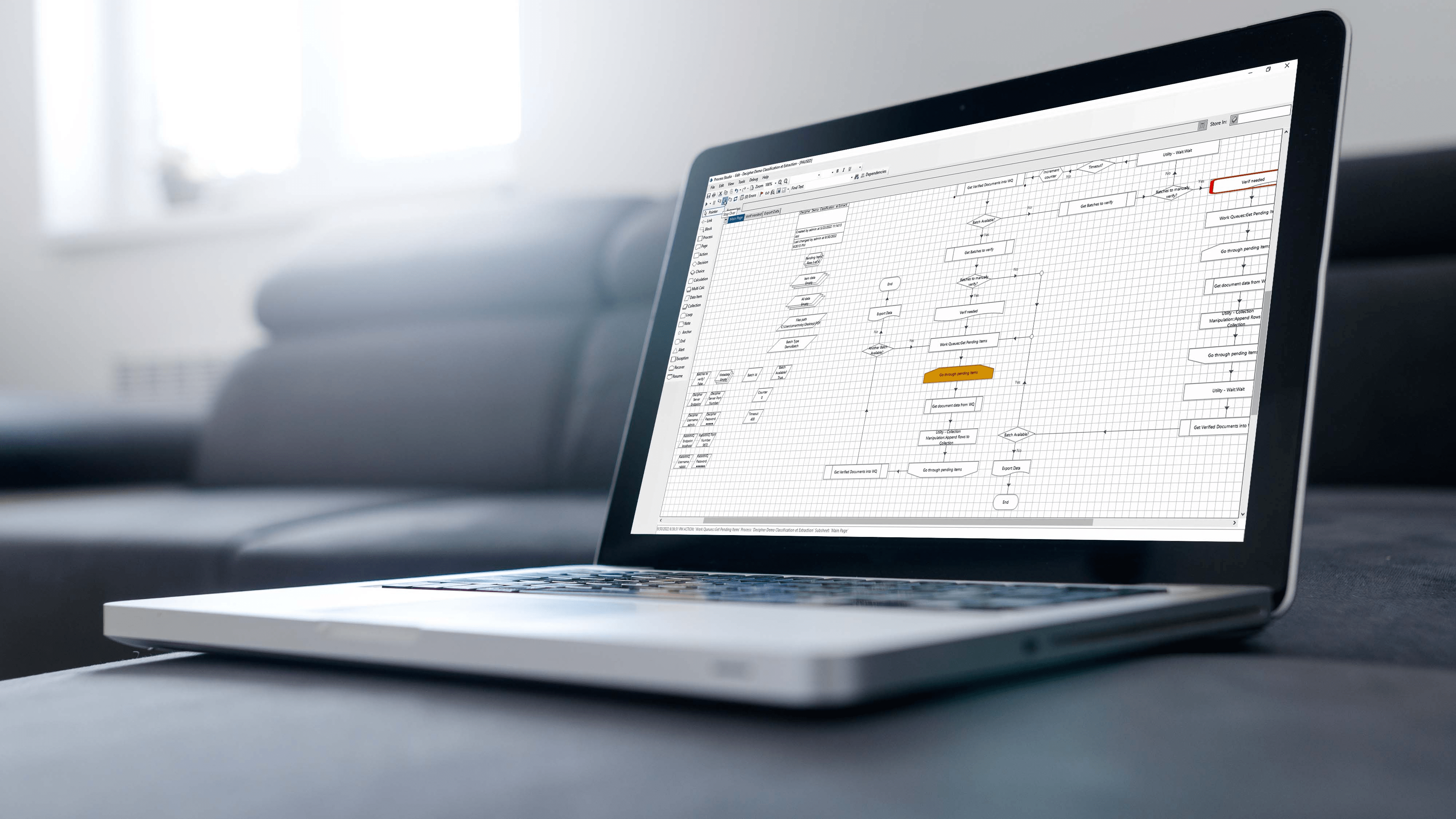

![[White paper] How automation can help you overcome customer relationship challenges](https://novelis.io/wp-content/uploads/2022/09/MicrosoftTeams-image-91.jpg)